Data deletion and GDPR compliance
As an account owner, you can delete your business account and all its related data at any time. If you have registered with an account that you do not own, you have given the owner of that account consent to retain your name's occurrences in their account data for historical reasons as they see fit. In that case, while your login can be disabled, you cannot delete it entirely.
Delete your business account
To delete your business account, follow these steps:
1. Click your company name in the header, then click Delete account
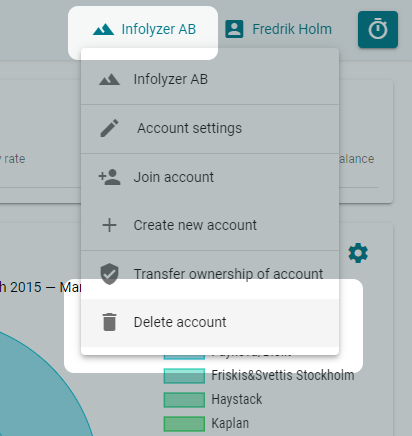
2. Confirm by entering your company name, then click Ok.
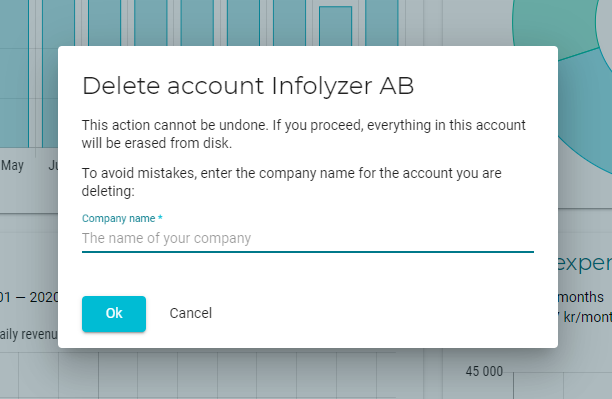
Social network login providers
These platforms are strictly utilized to provide a safer and more convenient authentication experience. Flowmine does not use any information from these APIs other than email address and the user's platform-specific system ID.
To delete a social provider login, follow these steps:
1. Click your name in the header, then click My profile
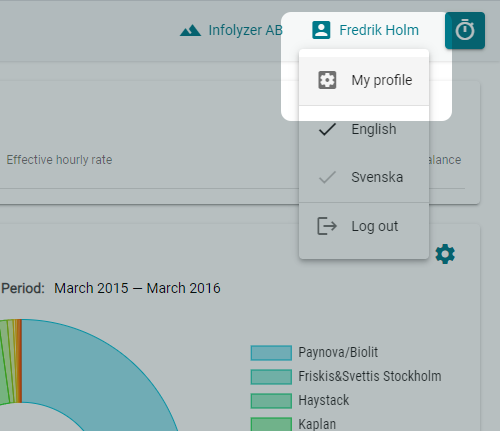
2. Click Delete for every login you want to remove.
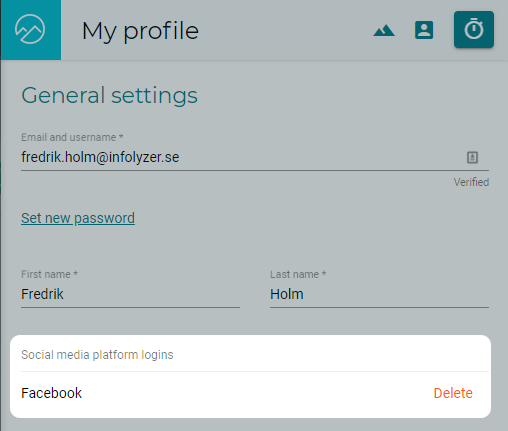
3. Click Save below the form to perform the removals.